Meeting organizer
Create the ideal meeting and get people inspired
Plan your meetings
Save all your agendas in one place using Cultup. Set a clear agenda from the start and share it with your audience beforehand. Let your audience change the agenda in real time during the meeting.
Engage your audience
Create questions using the Q&A function in Cultup and let everyone voice their opinion. Get help keeping track of time and never have a pointless meeting again.
Don’t kill the vibe - never set your agenda in stone
Invite people to join in on the fun. Use CultupArchetype in order to boost the participants’ energy and engagement.
Evaluate your meeting
Improve your meetings continuously with the feedback you get from Cultup. You are in the driver’s seat and decide if you want feedback in the form of happiness & energy or meeting quality or the vibe of the meeting
Send out a summary to the participants
Finalize your meeting by sending out a summary (including meeting notes) to all participants. All agendas and meeting notes are of course at your disposal, at any time in Cultup.
Create your next engaging meeting in 5 simple steps
Step 01
Agenda
Simply type in your desired agenda for the meeting. Add participants emails automatically from Office 365, or manually. Meeting participants receive an email with a link to the agenda to look at before the meeting. You will start the meeting by reviewing your agenda, and edit it as desired, together with your participants.
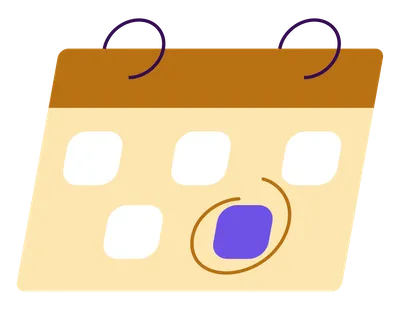
Step 02
Engagement
It is possible to ask questions or create word clouds for the members in your meeting. This is typically launched in the beginning of the meeting, or to increase engagement in the middle of the meeting, alternatively to make everyone answer one of your questions of choice at the very end. Make sure everyone is heard.
Step 03
Engagement
You have the option to use Cultup to work on the quality of your meetings on three levels:
1) Happiness and Energy – Are your team in a state of flow or risking any burnouts? A happy and energized team is performing well!
2) Basic Feedback – Get a feel for if you invited the right people to participate in the meeting and if you have succeeded with the purpose of the meeting.
3) Meeting vibe – What type of communication does your team prefer in any given meeting? Sometimes you just want to share information and at other times decisions need to be made.
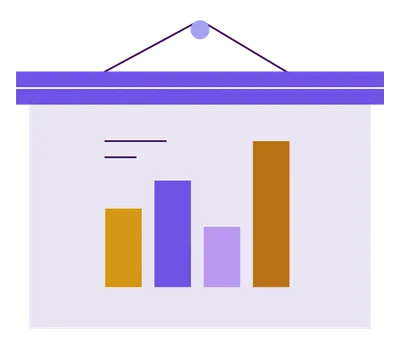
Step 04
Meeting vibe
Here’s the silver lining: you can even use the tool to get help with setting a certain vibe for the meeting. Do you want channel an innovative atmosphere? Then select the Archetype Innovator in order to lead your audience towards that goal. Or do you want your team to focus on making refinements on what you already have and make sure that open tasks are being prioritized and finished, rather than starting new ones? Then select the archetype ”Caregiver” to influence the attitudes of your meeting members.
Step 05
Send out a summary to the participants
Finalize your meeting with sending out a summary (including meeting notes) to all participants. All agendas and meeting notes are of course at your disposal, at any time in Cultup.
Don't just take our word for it
Listen to a few of our happy customers.
"Couldn't be happier with the result!"
“The support from the team ROCKS!”
“In a word: Amazing!”
“Got my landing page up in no time!”
Ready to gear up your meeting culture?
Get started immediately, no credit card required.
