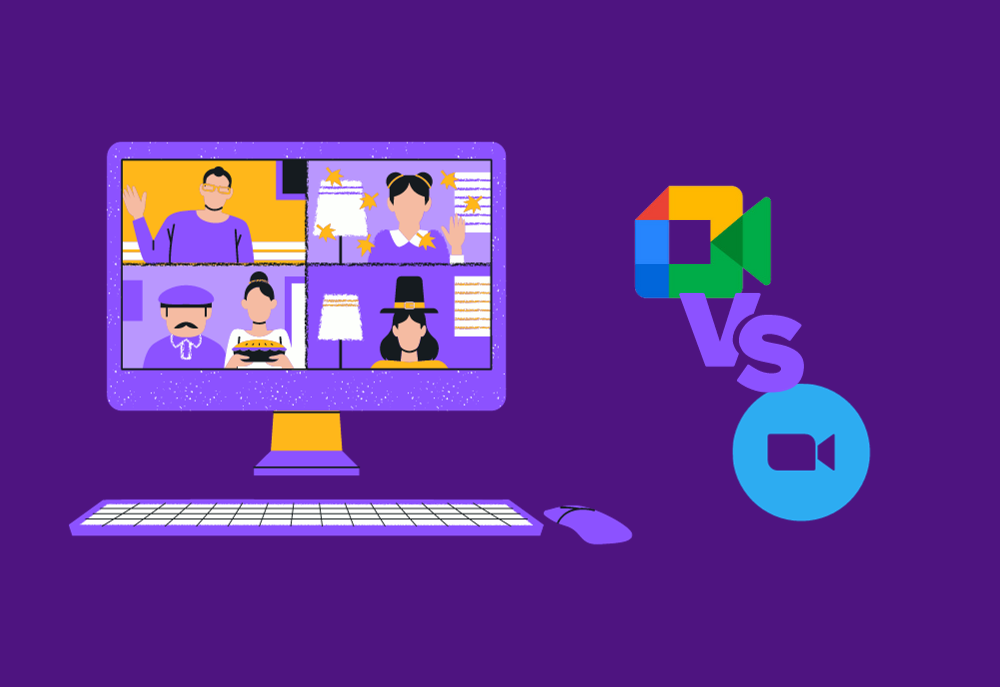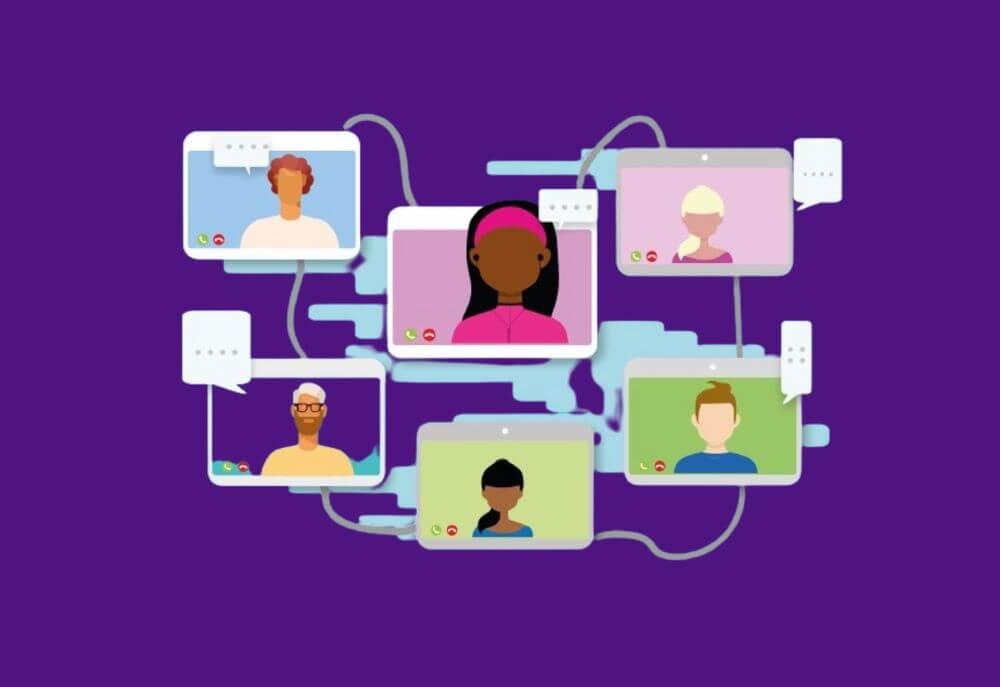In professional video conferencing services, Google Meet and Zoom are go-to platforms for businesses, schools, and beyond. They have become synonymous with team meetings, interviews, and virtual gatherings.
As remote work gains popularity worldwide, Zoom and Google Meet play a crucial role in facilitating seamless virtual communication.
This article delves into a detailed comparison of the two, shedding light on their shared features and distinct offerings.
Google Meet vs. Zoom: The Face-Off
Team Meetings and Paid Plans
When it comes to team meetings, both platforms offer robust solutions.
With its vast array of paid plans, Zoom is known for flexibility.
On the other hand, Google Meet shines with its integration into the Google Workspace plans, providing seamless access to Google Drive and cloud storage.
Breakout Rooms and Security Features
Zoom takes the lead with its breakout rooms feature, allowing participants to engage in smaller discussions within the central meeting. Security features are a hot topic, and both platforms have stepped up their game. Zoom, often under scrutiny for security concerns, has enhanced its encryption protocols, while Google Meet leverages Google’s reputation for stringent security measures.
Google Hangouts and Video Calls
Google Hangouts has been integrated into Google Meet, offering users an all-encompassing experience.
However, Zoom remains the go-to platform for video calls, with a solid chat feature that enhances real-time communication.
Recording Meetings and Ease of Use
Zoom offers the convenience of recording meetings even with its basic plans.
Google Meet, while lacking this feature in its free version, compensates with an intuitive interface and ease of use, making it accessible to both tech-savvy and casual users.
Desktop Apps and Time Limits
Both platforms provide desktop apps for a seamless user experience.
With its varied plans, Zoom accommodates longer meeting durations.
Google Meet limits free sessions.
Live Transcription and Zoom’s Offer
Zoom edges ahead with its live transcription feature, enhancing accessibility for users. While Google Meet has made strides in this area, Zoom’s offering remains more advanced.
Captioning and Audio Quality
Both platforms offer captioning features, but Zoom is often lauded for its accuracy. Regarding audio quality, both Google Meet and Zoom meet the business standard, ensuring clear communication.
Private Messages and Waiting Rooms
Zoom allows for private messages during meetings, providing a discreet channel for communication. Waiting rooms, a feature on both platforms, offer hosts control over who enters the meeting, enhancing security.
Participant Limits
Google Meet, while robust, has limitations in terms of participant capacity, accommodating up to 500 participants with its highest-tier plan.
In contrast, Zoom surpasses this, offering a limit of 1,000 participants.
Shared Features
Google Meet and Zoom cater to professional video conferencing needs, making them indispensable for remote collaboration. Whether organizing group discussions or individual meetings, both applications provide a user-friendly interface for a seamless experience.
Each platform offers a free option, albeit with limitations. Zoom’s free usage, capped at 40 minutes, may not suffice for more extended, substantive meetings. Similarly, Google Meet’s free tool, though limited, serves its purpose but needs to improve compared to its G Suite counterpart.
Both platforms support multi-platform communication, allowing participants to join meetings from various devices, be it computers (Mac or Windows) or mobile devices (iOS and Android). Participants can mute their microphones or turn off their cameras as needed.
The meeting host, often called the host, can mute or remove participants if necessary. Screen sharing is available in both applications, enhancing the collaborative experience.
It’s crucial to note that Google Meet is part of the broader G Suite, seamlessly integrating with other Google services such as Chat, Gmail, Drive, Calendar, and more. While it may seem less feature-rich than Zoom, Google Meet offers a complete package within the Google ecosystem.
However, a subscription to a premium plan is necessary to access certain features like recording meetings.
FAQs:
Which is better: Zoom or Google Meet?
The choice depends on your needs. Zoom excels in flexibility, while Google Meet integrates seamlessly with Google Workspace, offering a comprehensive solution.
What are the disadvantages of Google Meet?
Google Meet’s free version has time limits on sessions, and recording meetings option is reserved for paid plans.
How much does Google Meet cost per month?
Google Meet is part of the Google Workspace plans, starting at 5.75 € per user per month.
Is Google Meet free or not?
Google Meet offers free and paid plans, with limitations on features in the free version.
Why is Google Meet safer than Zoom?
Google Meet leverages Google’s robust security infrastructure, offering a secure environment for virtual meetings.
How long is Google Meet free?
Free sessions on Google Meet have a time limit, typically 60 minutes.
Can I use Zoom and Google Meet at the same time?
Yes, you can use both platforms simultaneously if needed.
Can you join Google Meet without a Gmail account?
Yes, participants can join a Google Meet session without a Gmail account.
Is Google Meet free after 1 hour?
Free sessions on Google Meet are subject to time limits, even after the first hour.
Which is cheaper: Zoom or Google Meet?
Google Meet is often considered more cost-effective, especially when integrated into Google Workspace plans.
Conclusion and Integration with Cultup
In the quest to find the perfect video conferencing tool between Google Meet and Zoom, it’s crucial to recognize a common challenge faced by users of these platforms.
Despite their robust features, organizing crucial meeting-related elements such as agendas, meeting notes, decisions, and tasks often needs to be more organized, particularly with Zoom.
Basic meeting rituals can be cumbersome, like reviewing and discussing agendas at the meeting’s onset or preparing for future sessions by revisiting notes. The risk of losing valuable data increases when organizations transition between platforms.
Fortunately, a simple solution exists – Cultup. You can streamline your collaboration process by centralizing all meeting-related information within Cultup, regardless of the video conferencing tool used. Whether you opt for Google Meet or Zoom, Cultup is the ideal complement, ensuring your meeting data remains organized and easily accessible.
Cultup’s seamless integration with Google Meet and Zoom enhances your experience, offering a unified space for agendas, notes, decisions, and tasks. Even as your organization evolves, shifting from one platform to another, Cultup safeguards your valuable meeting data from being lost in the transition.
So, why not enhance your meeting efficiency by incorporating Cultup into your workflow? With its integration capabilities and compatibility with popular tools like Google Meet and Zoom, Cultup becomes the glue that binds your meeting-related activities together, providing a cohesive and efficient solution for your collaborative needs.
Try Cultup today for a more organized and productive meeting experience!