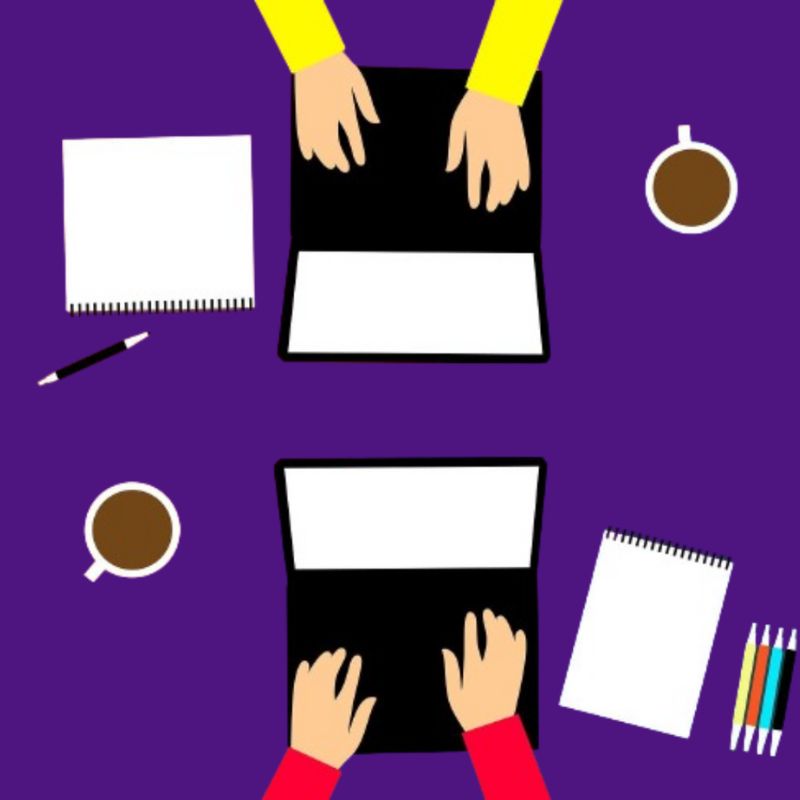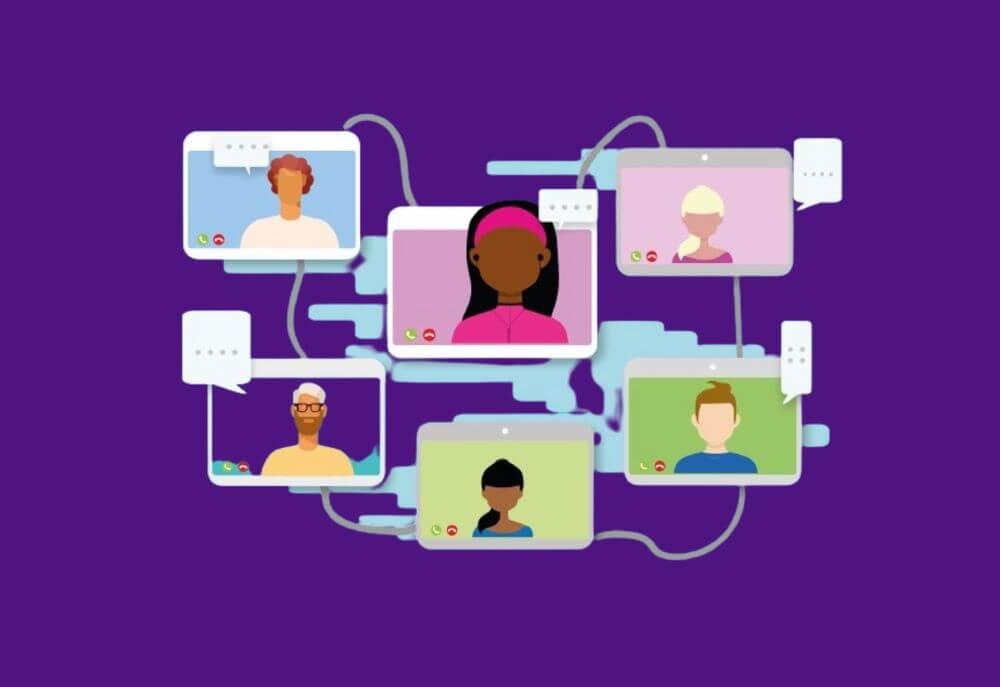Effective communication is key to success in today’s rapidly evolving business world. One of the cornerstones of good communication is well-documented meeting notes.
Knowing how to take meeting notes efficiently can make a significant difference in the productivity and outcomes of your meetings.
Here, we will discuss best practices for capturing meeting minutes, provide tips for flawless meeting notes, and demonstrate how to turn key information into actionable tasks.
Whether you’re using a free template or developing your own system, this article will provide you with the tools and techniques to create great meeting notes that serve your team’s needs.
The Importance of Good Meeting Notes
Meeting notes are more than just a record of what was discussed; they are a vital part of the follow-up process.
Good notes ensure that key points and key decisions are captured accurately and that next steps are clearly defined.
Proper documentation helps in tracking progress, holding team members accountable, and maintaining a clear reference for future discussions.
Understanding Meeting Notes vs. Meeting Minutes
Before we dive into the best practices, it’s essential to differentiate between meeting notes and meeting minutes.
While the terms are often used interchangeably, they have distinct roles:
- Meeting Notes: These are typically informal and may include thoughts, reflections, and any other observations made during the meeting. They are generally used for personal reference or shared with team members for collaborative purposes.
- Meeting Minutes: These are formal records that summarize the meeting’s agenda, key decisions, action items, and any agreements made. Minutes are often used for official documentation and are distributed to stakeholders who were not present.
Benefits of Effective Meeting Notes
- Documentation of Decisions: Meeting notes provide a written record of the decisions made, helping team members recall and reference the discussions. This documentation ensures accountability and serves as a historical record for future reference.
- Asynchronous Participation: Sharing meeting notes allows team members who couldn’t attend to stay informed and participate in the decision-making process asynchronously. This ensures that everyone is on the same page, regardless of scheduling conflicts.
- Improved Recall: Notes help in retaining information over time. Revisiting notes a day later reinforces memory and ensures that key points and decisions are not forgotten.
- Knowledge Sharing: Meeting notes act as a valuable resource for building a knowledge base, promoting continuous learning, and avoiding repetitive mistakes.
Key Components of Meeting Notes
To create effective meeting notes, include the following key elements:
- Meeting Agenda: List the agenda items to provide structure to your notes. This ensures you cover all important topics.
- Discussion Points: Jot down the main discussion points under each agenda item. Highlight key information and decisions made.
- Action Items and Next Steps: Clearly identify tasks, assign them to responsible individuals, and set due dates. This ensures clarity on what needs to be done and by whom.
- Key Decisions and Takeaways: Document significant decisions and key takeaways from the meeting. This serves as a reference point for future discussions and actions.
Best Practices for Taking Meeting Notes
- Preparation: Review the meeting agenda beforehand and set up your note-taking tools. Familiarize yourself with the topics to be discussed to focus on capturing essential points.
- Active Listening: During the meeting, concentrate on understanding the discussion. Note down key points, decisions, and action items rather than transcribing everything verbatim.
- Use a Template: Employ a meeting notes template to ensure consistency and structure in your notes. Templates save time and make it easier for everyone to follow the same format.
- Assign a Note-Taker: Designate a specific person to take notes, especially in important meetings. Rotating this responsibility ensures everyone gets a chance to participate actively.
- Use Digital Tools: Utilize digital tools like Google Docs, Microsoft Teams, or specialized apps to take and share notes. These tools offer features like transcription, AI assistance, and easy sharing.
- Review and Organize: After the meeting, review your notes to ensure accuracy. Organize them using headings, bullet points, and formatting to make them easy to read.
- Distribute Notes Promptly: Share the finalized notes with all relevant stakeholders. Use collaboration platforms to distribute notes efficiently and set reminders for follow-up tasks.
Advanced Techniques for Better Meeting Notes
- Cornell Method: Divide your notes into two columns: key points on the left and detailed notes on the right. This method helps in organizing thoughts and retaining information.
- Outline Method: Use the meeting agenda as an outline and take notes under each item. This ensures you cover all topics discussed.
- Quadrant Method: Separate your notes into four quadrants: general notes, action items for yourself, action items for others, and questions. This method categorizes information effectively.
- Recording Software: Use recording software to transcribe conversations. This is particularly useful for remote teams. Ensure everyone is aware of the recording and its purpose.
- Highlight Key Points: During the meeting, mark important points of contact for follow-up. This helps in addressing specific topics later.
- Share Screen for Collaboration: In remote meetings, share your screen while taking notes. This allows team members to see and suggest additions in real time.
- Centralize Notes: Store all meeting notes in a central location accessible to the team. This creates a single source of truth and enhances knowledge sharing.
Turning Notes into Action Items
To ensure meeting notes lead to actionable outcomes, follow these steps:
- Dedicated Section for Action Items: Include a specific section in your notes template for action items.
- Review and Extract Action Items: After the meeting, go through your notes and identify all action items. Be specific about tasks, responsible individuals, and deadlines.
- Communicate Clearly: Share the action items with all meeting participants through email or collaboration platforms. Ensure everyone understands their responsibilities.
- Follow-Up: Set reminders and follow up on action items to ensure they are completed. This maintains accountability and drives progress.
Additional Tips for Better Meeting Notes
- Leverage Technology: Tools like digital note-taking apps, project management software, and collaborative platforms can enhance your note-taking process. Many of these tools come with features like tagging, real-time collaboration, and integration with other applications, making it easier to manage and share meeting minutes.
- Incorporate Visual Aids: For complex discussions, incorporating visual aids such as charts, diagrams, or mind maps can make your notes more comprehensible. This is especially useful for visual learners and can help in better understanding and retention of the discussed topics.
- Stay Neutral and Objective: Ensure that your notes remain neutral and objective. Avoid inserting personal opinions or interpretations. Focus on recording the facts and the essence of the discussion. This maintains the credibility and usefulness of the notes.
- Review and Improve Regularly: Periodically review your note-taking process to identify areas for improvement. Seek feedback from your team on the usefulness of the notes and make adjustments as needed. Continuous improvement will help in creating better meeting notes over time.
Conclusion
Taking effective meeting notes is a key skill that strengthens team communication, ensures accountability, and drives project success.
By following best practices and utilizing advanced techniques, you can create meeting notes that are not only comprehensive but also actionable. Implementing these strategies ensures that all team members are informed, engaged, and aligned with the meeting’s outcomes, leading to more productive and successful meetings.
For those looking to streamline their meeting note-taking process, consider using digital tools and templates. These resources can significantly enhance the efficiency and effectiveness of your note-taking, ensuring that your meetings are well-documented and lead to actionable results.
Good meeting notes are not just about recording what was said—they are about translating those discussions into actionable outcomes that drive progress and success.
So, equip yourself with these techniques, and start transforming your meeting documentation into a powerful tool for effective communication and team collaboration.