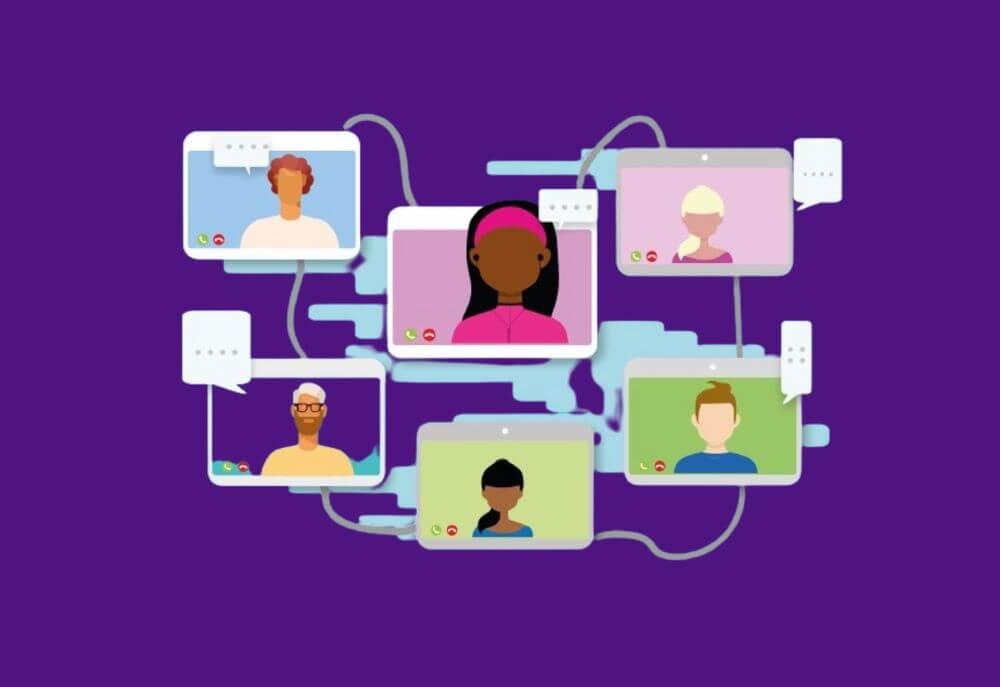It’s widely known that meetings are not everyone’s favorite activity. Still, whether you find them daunting or enjoy productive brainstorming sessions, they remain integral to any typical office schedule. Whether it’s a casual team catch-up or a formal board members meeting, one common requirement is recording meeting minutes.
In business, meeting minutes are like notes that record what was discussed, decided, and reported during a meeting. This article explains what meeting minutes are and gives some tips on how to take good minutes of a meeting. It also provides a template to help with note-taking.
Did you know?
According to scientific findings, penning down our thoughts during discussions can significantly amplify outcomes. Embrace the art of jotting down notes; not only does it engage your audience, but it also adds a personal touch often missing in automated AI summaries. For truly effective meetings, Cultup recommends the human touch of manual note-taking.
What Are Meeting Minutes
Meeting minutes are an official written record of the discussions, decisions, and actions taken during a meeting. They are often called “minutes” or mom (for minutes of meeting). The purpose of meeting minutes is to serve as a formal and structured document that summarizes the proceedings of a meeting. This makes it easier for participants and stakeholders to recall what attendees discussed and agreed upon. Minutes of a meeting are usually prepared by a designated individual, often called the “minute-taker” or “secretary”. They are crucial in effective communication, accountability, and documentation within organizations and groups.
On the other hand, meeting notes are less formal. Individuals often take them for personal use to capture important information and reminders from a meeting.
If you want to take effective meeting minutes, include next:
- Date, time, and location of the meeting.
- List of meeting attendees, including their names and roles.
- Agenda or meeting objectives.
- Summary of discussions and key points raised during the meeting.
- Decisions made and resolutions passed.
- Action items or tasks assigned to specific individuals, along with deadlines.
- Any documents or presentations referenced during the meeting.
- Next meeting date and time, if applicable.
Meeting minutes should be clear, concise, and objective, avoiding personal opinions or interpretations. They should accurately capture the essence of the meeting. They should also provide a complete picture of what transpired. After the meeting, the participants typically review and approve the minutes. This can be either in the next meeting or through an email or document circulation process. Certain formal meeting minutes have to be confirmed to be an official record of a meeting.
Well-maintained meeting minutes are crucial for effective communication, organizational transparency, and decision-making processes. This can be within businesses, government bodies, nonprofit organizations, and other groups.
How to Write Meeting Minutes Following Best Practices?
Taking comprehensive meeting minutes can be a daunting task, with so many facets to consider and capture. With Cultup, the challenge becomes a breeze. The platform automates the intricacies of note-taking, ensuring that every essential detail mentioned below is covered. Simply follow the guided steps in Cultup, and rest assured that all the best practices for minute-taking will be effortlessly met. To see everything that you don’t have to think about yourself, continue to read below.
When writing meeting minutes, you should include essential information and details that capture what transpired during the meeting. Here is a comprehensive list of what to include when writing meeting minutes:
Heading Information:
- Meeting title or name.
- Date and time of the meeting.
- Location (if applicable).
- Type of meeting (e.g., regular, special, committee).
Attendees:
- List the names of all participants, including their titles or roles.
- Note if any attendees joined remotely or via teleconference.
Approval of Previous Minutes (if applicable):
- Record whether the minutes of the previous meeting were approved or if there were any corrections or amendments.
Agenda of meeting:
- Include a brief overview of the meeting agenda or objectives.
Meeting Proceedings:
- Summarize the discussions and presentations made during the meeting.
- Highlight important points, key decisions, and any concerns or questions raised.
Actions and Decisions:
- Document any decisions, resolutions, or motions made during the meeting.
- Note the outcome of any votes or consensus reached.
- Include the rationale behind decisions when relevant.
Action Items:
- List action items or tasks assigned to specific individuals or teams.
- Include deadlines and responsible parties for each action item.
- Indicate if any action items were carried over from previous meetings.
Open Issues:
- Mention any unresolved issues or important topics that need further discussion or attention.
- Specify when these issues will be revisited or addressed.
Documents and References:
- Note any documents, presentations, or materials referenced or distributed during the meeting.
- Attach relevant documents or provide links if necessary.
Next Meeting Date and Time:
- Announce the next meeting’s date, time, and location, if applicable.
- Include any special instructions or agenda items for the next meeting.
Postponement:
- Record the time when the meeting was postponed.
Signature and Approval:
- Include a section for the signature of the meeting chairperson or presiding officer.
- State if the minutes were approved and by whom.
Additional Information (Optional):
- Some meetings may require additional information. This can be financial reports, attendance records, or specific details relevant to the organization. Include these details as needed.
How to take Meeting Minutes?
Taking meeting minutes involves several key steps to ensure you accurately capture the discussions and key decisions made during a meeting. Here’s a step-by-step guide on how to take meeting minutes effectively:
Preparation:
- Before the meeting, familiarize yourself with the agenda of the meeting. Check any relevant documents or materials that will be discussed.
- Ensure you have the necessary tools to take notes. This can be a notebook, laptop, or digital recording device.
Attend the Meeting Promptly:
- Arrive at the meeting location or join the virtual meeting platform on time. That way you will be able to set up your note-taking tools and be ready to start when the meeting begins.
Record Basic Information:
- Begin by noting the meeting’s title, date, time, and location (if applicable) at the top of your document.
Create a Participant List:
- As participants introduce themselves or you recognize them, note down their names, titles, or roles.
Use a Structured Template:
- Consider using a structured template for your meeting minutes. This will help ensure you cover all necessary points (e.g., agenda items, discussions, decisions, action items).
Listen Actively and Summarize:
- Listen to the discussions and summarize key decisions, points and actions.
- Use clear and concise language to capture what is said, avoiding literal transcripts.
- Note who made essential contributions or statements.
Record Decisions and Actions:
- Clearly document any decisions made during the meeting, including the rationale behind them.
- List action items, specifying who is responsible for each task and the deadline.
- Include any voting outcomes or consensus reached.
Abbreviate and Use Symbols:
- Use abbreviations and symbols to speed up note-taking. For example, “A/I” for action items, “D” for decisions, and “>” for “leads to” or “causes.”
- Maintain consistency in your abbreviations and symbols. It will make your notes easy to understand.
Stay Neutral and Objective:
- Maintain an objective tone in your notes, avoiding personal opinions or judgments.
- Stick to the facts and avoid editorializing.
Be Organized:
- Organize your notes logically by following the meeting agenda.
- Use headings, bullet points, and numbering to structure your minutes for easy readability.
Pay Attention to Time:
- Try to record information as soon as possible during the meeting to ensure accuracy and completeness.
Review and Proofread:
- After the meeting, review your notes for accuracy and clarity.
- Correct any errors or omissions.
Distribute and Archive:
- Share the draft minutes with meeting participants for their review and corrections if necessary.
- Once approved, distribute the final meeting minutes to all relevant parties.
- Store the minutes in an organized manner for easy retrieval in the future.
Taking meeting minutes can be a valuable skill in any professional setting. It helps ensure effective communication, accountability, and documentation of important decisions and actions. Practicing and refining your note-taking skills will make you a more effective minute-taker over time.
Tools Specifically For Meeting Minutes
Several specialized tools and software applications are available to help streamline the process of taking and managing meeting minutes. These tools are designed to make it easier to create, organize, and distribute meeting minutes efficiently. Here are some tools specifically tailored for meeting minutes:
Microsoft OneNote:
- OneNote is a digital note-taking and organization tool that allows you to create notebooks for various purposes, including meeting minutes. It provides features for taking notes, recording audio, attaching files, and online sharing notebooks with others.
Microsoft Word Templates:
- Microsoft Word offers various meeting minutes templates that you can customize to suit your organization’s needs. These templates provide pre-formatted sections for date, attendees, agenda items, and more.
Evernote:
- Evernote is a popular note-taking and organization app that can be used to capture meeting minutes. It offers the ability to create notebooks, tag notes, and easily search for information.
Trello:
- Trello is a project management tool that can be adapted for managing meeting minutes. Each meeting can be set up as a Trello board with cards for agenda items, discussions, decisions, and action items.
Google Docs:
- Google Docs provides collaboration features that make it easy to create and edit meeting minutes in real-time. Multiple participants can work on the same document simultaneously, making it useful for collaborative note-taking.
Asana:
- Asana is a project management and task-tracking tool that can be used to manage meeting minutes. You can create tasks for action items, assign them to team members, and set due dates.
Notion:
- Notion is an all-in-one workspace that allows you to create customized databases, wikis, and documents. It’s versatile for managing meeting notes, action items, and related resources.
Meetin.gs:
- Meetin.gs is a dedicated meeting management tool that includes features for scheduling, agenda creation, and taking meeting minutes. It integrates with calendars and collaboration apps.
Minute.io:
- Minute.io is a web-based meeting minutes tool that offers templates, action item tracking, and collaboration features for capturing and managing meeting information.
Quire:
- Quire is a task management and collaboration tool that can be used to create and track action items and tasks resulting from meetings.
Zoho Meeting:
- Zoho Meeting offers a built-in option to record and store meeting minutes, including agendas, discussions, and action items.
MinuteBase:
- MinuteBase is a web-based meeting minutes and action item management tool that provides templates and reporting features.
MeetingBooster:
- MeetingBooster is a comprehensive meeting management software that includes features for creating agendas, recording minutes, and tracking action items.
When choosing a tool for meeting minutes, consider factors such as the needs of your organization, collaboration requirements, integration with other software, and ease of use. Many of these tools offer free trials or basic versions, so you can explore them to find the one that best fits your specific meeting management needs.
Meeting Minutes Examples
Meeting minutes typically contain specific information related to the meeting, including the date, meeting attendees, agenda items, discussions, decisions, and action items. Here’s an example of what meeting minutes might look like for a fictional team meeting:
Meeting Minutes – Team Meeting
Date: October 15, 2023
Time: 2:00 PM – 3:30 PM
Location: Conference Room A
Attendees:
- John Smith (Chair)
- Mary Johnson
- Robert Davis
- Sarah Lee
- David White (via video conference)
Agenda:
- Project updates
- Budget review
- Marketing campaign discussion
- Action items
Meeting Proceedings:
- Project Updates:
- John Smith provided an overview of the current status of Project X. Highlighted the completion of Phase 1 and noted that Phase 2 is ahead of schedule.
- Mary Johnson shared updates on Project Y, highlighting a potential delay due to resource constraints. Discussed options for mitigating the delay.
- Budget Review:
- Robert Davis presented the financial report for Q3, which indicated that we are on track with the budget. Mentioned upcoming budget planning sessions for Q4.
- Mary Johnson requested additional funding for Project Y, and the team agreed to discuss it further in a separate meeting.
- Marketing Campaign Discussion:
- Sarah Lee led a discussion on the upcoming marketing campaign for Product Z. Presented a draft marketing plan and sought feedback from the team.
- The team discussed the proposed budget allocation for the campaign and agreed to make adjustments based on input from the finance team.
- Decisions:
- The team approved the marketing campaign plan with the suggested budget adjustments.
- It was decided to schedule a budget planning meeting for Q4 on October 25th, 2023, at 10:00 AM.
Action Items:
- John Smith to circulate the Project X Phase 2 timeline to all team members by October 18th, 2023.
- Mary Johnson to schedule a meeting to discuss additional funding for Project Y with relevant stakeholders.
- Sarah Lee to finalize the marketing campaign plan and share it with the marketing team by October 20th, 2023.
- Robert Davis to send out invitations for the Q4 budget planning meeting on October 25th, 2023.
Next Meeting Date: November 5th, 2023, at 2:00 PM in Conference Room A
Meeting Adjourned: 3:30 PM
Approved By:
- John Smith (Chair)
As we wrote earlier, meeting minutes can vary in format and level of detail. This depends on the organization’s preferences and the nature of the meeting. The key is to provide a clear and concise summary of what transpired during the meeting, including discussions, decisions, and action items.
Meeting Minutes Template
Here’s a basic meeting minutes template that you can use as a starting point for documenting your meetings. You can adapt and customize it to suit your organization’s specific needs:
[Your Organization’s Name or Logo]
**Meeting Minutes**
**Meeting Date:** [Date]
**Meeting Time:** [Start Time] – [End Time]
**Meeting Location:** [Location]
**Attendees:**
– [List of Attendees, including names and titles/roles]
**Agenda:**
1. [Agenda Item 1]
2. [Agenda Item 2]
3. [Agenda Item 3]
…
**Meeting Proceedings:**
**1. [Agenda Item 1]:**
– [Discussion points and key details]
**2. [Agenda Item 2]:**
– [Discussion points and key details]
**3. [Agenda Item 3]:**
– [Discussion points and key details]
…
**Decisions:**
– [Decision 1, if any]
– [Decision 2, if any]
…
**Action Items:**
1. [Action Item 1]
– Responsible: [Name]
– Deadline: [Date]
2. [Action Item 2]
– Responsible: [Name]
– Deadline: [Date]
…
**Next Meeting Date:** [Date]
**Next Meeting Time:** [Time]
**Next Meeting Location:** [Location]
**Meeting Adjourned:** [End Time]
**Minutes Prepared By:** [Your Name]
**Approved By:** [Chairperson’s Name or Meeting Approver]
[Your Organization’s Contact Information, if applicable]
You can fill in the placeholders with the actual information for your meeting. This template provides a structured format for recording the key elements of your meeting, including attendees, agenda items, discussions, decisions, action items, and details about the next meeting. Customizing the template according to your organization’s needs will help ensure that your meeting minutes are clear and comprehensive.
In conclusion, meeting minutes are essential tools in business, helping organizations keep track of their discussions, decisions, and progress. This article has provided a straightforward explanation of what meeting minutes are, offering practical advice on how to take effective notes and even furnishing a template for easier note-taking. By understanding the significance of meeting minutes and applying the tips shared here, businesses can enhance communication, accountability, and overall efficiency in their meetings.